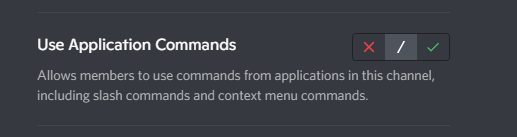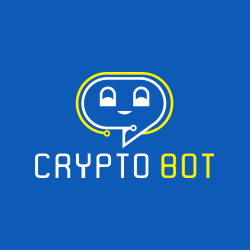When users are unable to use slash commands in Discord they might have been disabled for the type of role that users are part of.
Server Specific Settings #
Open your Discord Servers specific “Server Settings”:
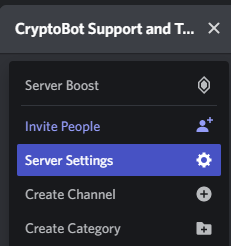
Go to the Roles section and press the “Default Permissions” role:
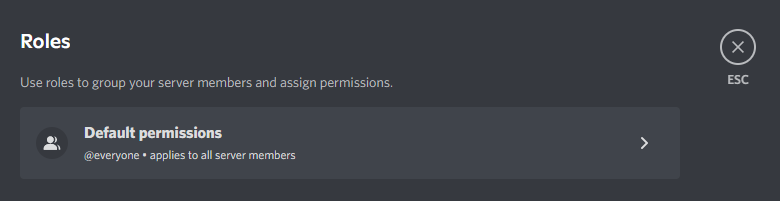
Search for the “Application” permission and ensure “Use Application Commands” is turned on:
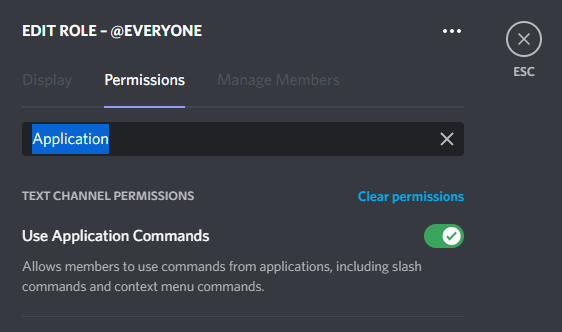
Channel Settings #
Slash commands can also be disabled in Channel specific settings. To check out the settings of a channel click the Edit Channel button:
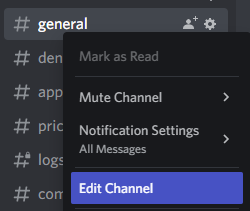
Click the channel permissions option:
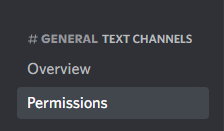
Scroll all the way to the bottom to see the “Use Application Commands” option: