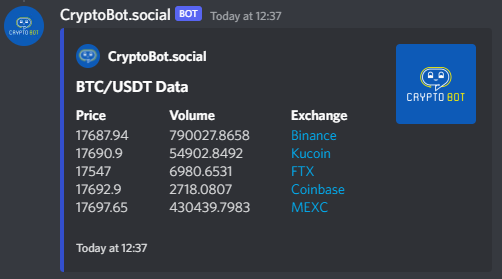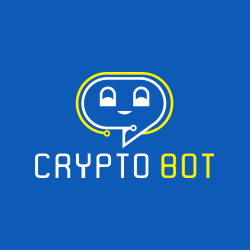Some people wonder “How to add a crypto bot to Discord”.
How to add coins to your discord server #
To add cryptocurrencies to the Discord bot go to the Crypto option in the Crypto Bot Dashboard.
After going to the Crypto dashboard you should see this screen, to add a cryptocurrency start typing the currency pair you would like to add in uppercase characters:

After selecting the cryptocurrency you want to add to your discord channel simply press the blue + icon on the right to add the coin to your discord bot.
Testing the working of the Discord bot #
To test the working of the bot simply go to your discord server and type in /price, you should see a popup that allows you to select any coins that you selected in the bot settings:
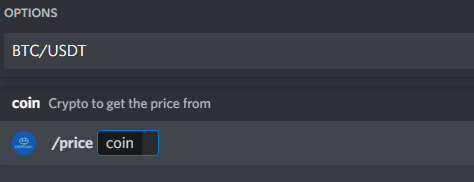
After selecting the pair press enter to send the crypto price request to the Discord bot, it should return an accurate coin price and the cryptocurrency exchanges on which this coin is available on: